Transfer Bot Ownership
Each Bot is an ERC-721 NFT and is minted to the creator of the Bot. This means that the owner can invoke the ERC-721 transferFrom function, and it changes the owner of the Bot.
These instructions walk through transferring ownership via the Polygonscan UI.
Bot is the same as Agent
Forta renamed Agents to Bots, but the smart contract still uses the Agent terminology. They are the same exact thing. An Agent ID is the same as a Bot ID.
Transferring does not affect Stake Ownership
After transferring ownership, the current stake on the bot is still owned by the previous staker. It is recommended to separately stake on the bot as the new owner, which will allow the previous staker to withdraw their stake without disabling your bot.
Transferring Bot Ownership
Visit the Bot Registry
https://polygonscan.com/address/0x61447385B019187daa48e91c55c02AF1F1f3F863
Click the Contract tab and Write as Proxy and connect using Connect to Web 3
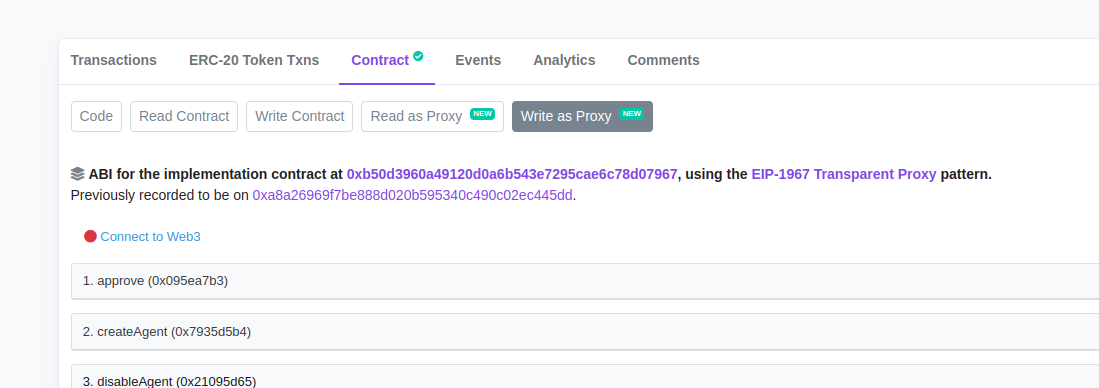
Connect the Owner Wallet
Please connect a wallet that is the current owner or the transaction will not be allowed. If the owner used the SDK with a local private key, one will need to import that key into Metamask/Wallet to use this site. The keyfile can be found by running npm run keyfile in your bot project
Fill out the transferFrom command as follows
- from: The current owner (must be the connected wallet)
- to: the new address
- tokenId: the hexadecimal Bot ID for the bot
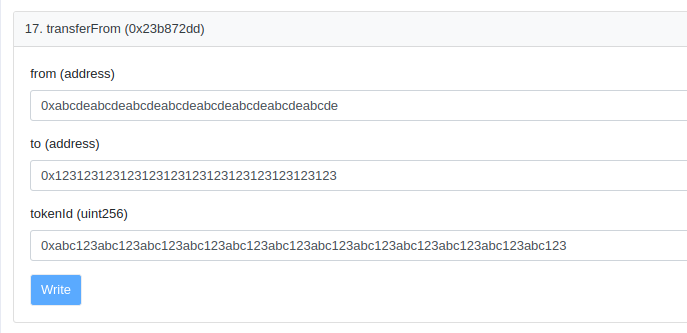
Execute the transaction by clicking Write and sign the transaction
Alternative to Transferring
Instead of transferring ownership of a bot, one can also create a new bot and refer to the image of the existing bot. This mints a new ERC-721 with a new Bot ID. Any updates to this new bot will not affect the old bot.