Forta for Metamask
Forta Snap for Metamask
The Forta Snap for MetaMask is a plugin that automatically scans the addresses in a user’s pre-signed transaction against Forta’s database of known scammers. Based on the results, the plugin will display a “high-risk” or “low-risk” warning message to the user. Some of the scam types covered by the Forta Snap include:
* Token impersonation
* Pig butchering
* Gas minting
* Sleep minting
* Hard and soft rug Pulls
* NFT wash trading
-
What is Forta? Forta is the largest network of security intelligence in Web3. The network provides real-time intelligence about scams, exploits and other suspicious activity to 100+ teams, including DeFi protocols, centralized exchanges, Web3 wallets, security tools and crypto compliance platforms.
-
How do I install the Forta Snap for MetaMask? You can install the Forta Snap by following these steps:
Set Up Metamask
- Open your MetaMask wallet.
- Go to the "Settings" menu.
- Click on "Advanced" at the bottom.
- Under the "Snap Extensions" section, click "Add Snap".
- Enter the Forta Snap's URL: https://snap.forta.network.
- Click "Add" to install the Snap.
-
How do I use the Forta Snap once it's installed? Once installed, the Snap will automatically scan a user’s pre-signed transactions and flag any scammer addresses involved. Warning messages will show up in the “Forta” tab in the Metamask window.
-
Where can I report issues or seek help? If you have questions or encounter any issues with the Forta Snap, please reach out to us [email protected]. You can also contact the Forta Snap team via Github to report problems and provide feedback - forta-network/metamask-snap.
-
Is my privacy protected? The Forta Snap's design emphasizes user privacy and security. However, it's recommended to review the privacy policy and terms of use associated with both the Forta Network and MetaMask before using the Snap.
Background
In the world of decentralized finance and cryptocurrency, determining the legitimacy of addresses can be a daunting task. The Forta Snap for MetaMask was developed to simplify this by offering an immediate risk assessment of addresses users intend to transact with.
Features
Forta Tab
Within the MetaMask transaction signing window, there's a tab named "Forta". This tab has been integrated to provide a risk assessment for the address involved in the current transaction.
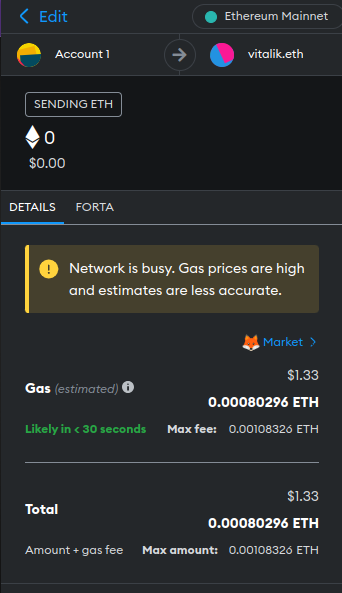
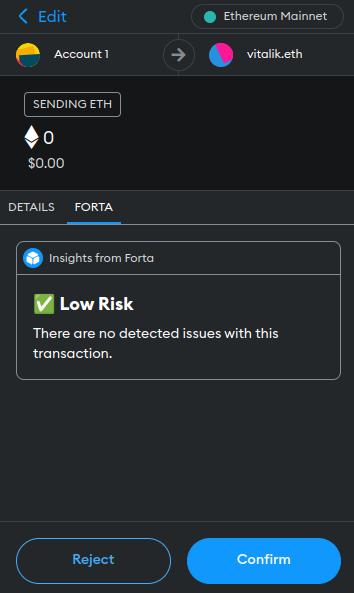
Risk Assessment Indicators
By accessing the Forta tab, users are presented with one of two indicators:
High Risk: This label signifies that the address being interacted with has prior associations with scam activities. Caution is advised.
Low Risk: This label indicates that there's no known record of the address being involved in scam-related activities. However, users should still exercise their own due diligence.
Usage
Click the Forta Tab in MetaMask: Once you've initiated a transaction, navigate to the Forta tab within the MetaMask transaction window.
Check the Risk Level: On the Forta tab, you'll see a risk assessment label, either High Risk or Low Risk, which gives you an indication of the potential risk associated with the address.