API Keys
In order to use the Forta GraphQL API, you will need an API key. Also, when developing a bot locally that uses the handleAlert handler or the getAlerts or getLabels SDK method, you will need an API key.
Creating an API Key
You can easily generate API keys using the Forta App by following these steps:
1. Navigate to My API Keys
After signing in with your wallet in Forta App, select the "My API Keys" option in the top right menu.
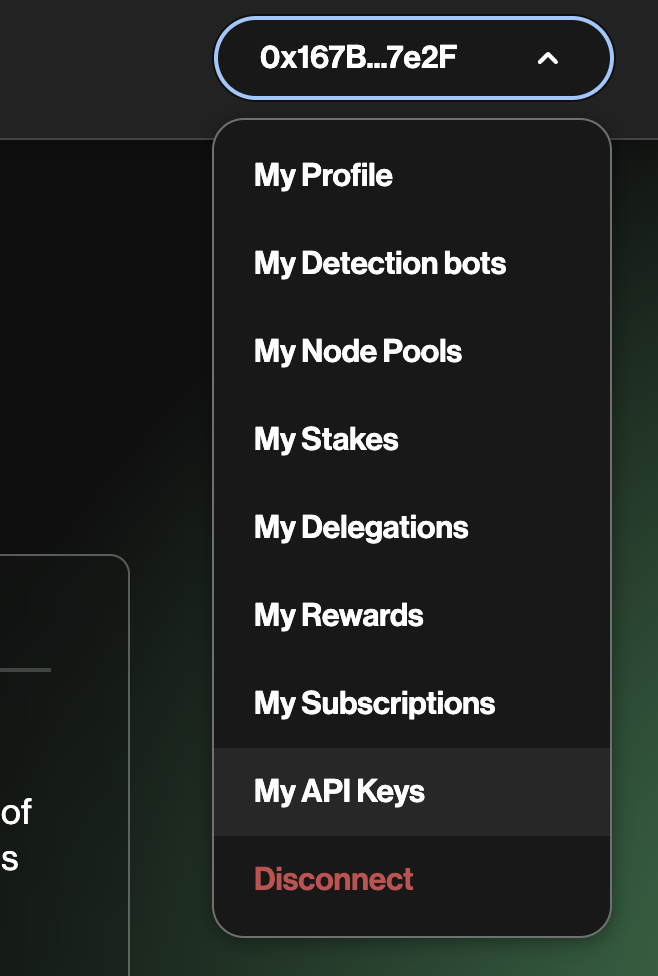
2. Click Create API Key
Initially you will see an empty list, but you can generate a new API key by clicking the "Create new API key" button. You will then see a modal displaying your new API key as well as a randomly generated Key ID to identify your API key. Click on the Copy button next to the API key to copy it to your clipboard.
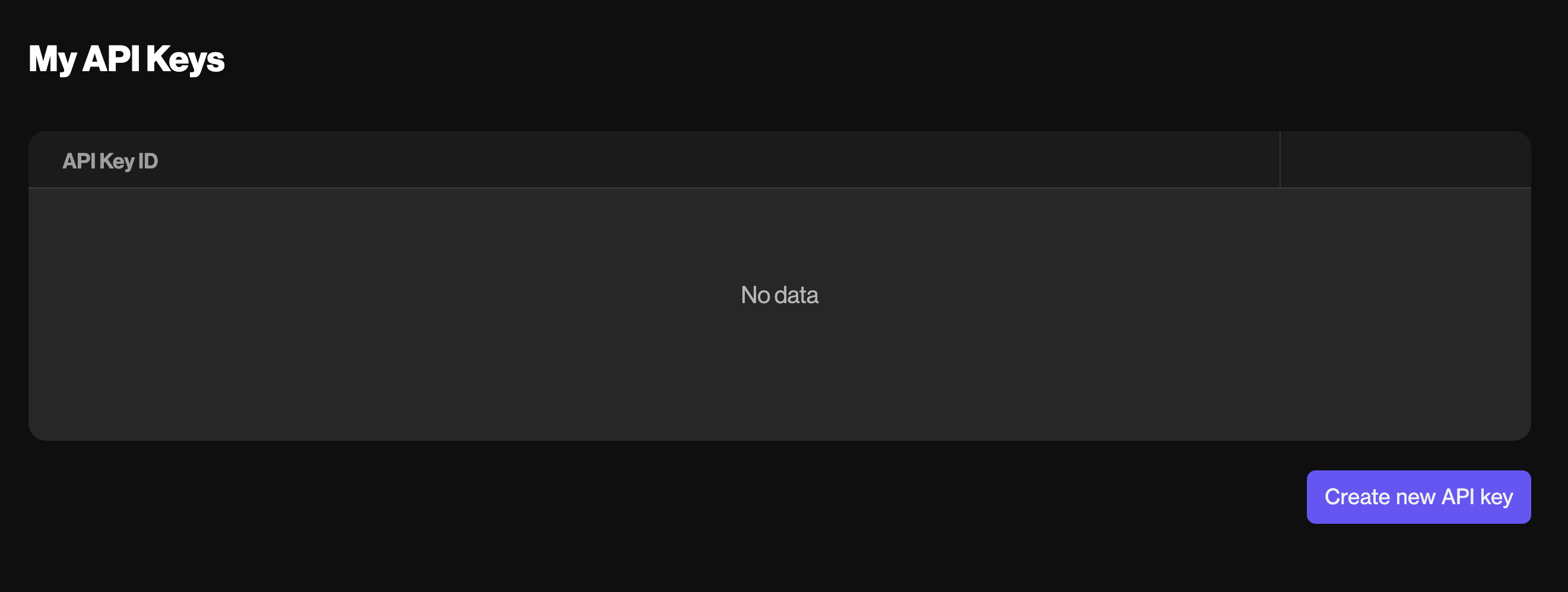
Protect your API key
Remember to store your API key somewhere safe as it cannot be recovered. It should be kept secret. If you lose your API key you can always delete it from this page and generate a new one (up to a maximum of 10)
Using the API key
When querying the Forta GraphQL API directly, you must set the API key as a Bearer token in the Authorization header of your HTTP request. For example, if your API key is abc123 your header would look like "Authorization": "Bearer abc123". Here is an example curl usage:
curl POST --header "Authorization: Bearer abc123" --header "content-type: application/json" --url "https://api.forta.network/graphql"
Using with a bot locally
If you have a bot that uses the handleAlert handler or the getAlerts or getLabels SDK method and you want to run the bot locally, you will need to provide the API key through the forta.config.json file. Simply set the fortaApiKey property in forta.config.json e.g.: